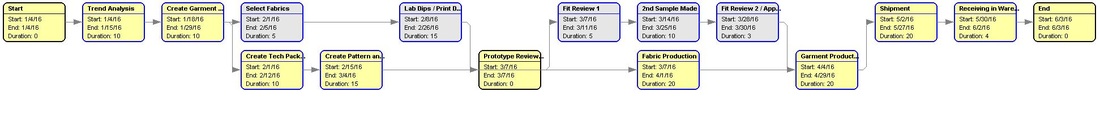|
Chicago is not known as an apparel industry hub. That makes the suppliers and services that are here more important to the designers and businesses that call the mid-west home. The other day I visited the showroom of Fine Fabric Sales located in the West Town neighborhood of Chicago. Owned by Diana Muzzy, the business offers wholesale fabric and trims from a variety of mills and trim suppliers. They work with all sizes of organizations from new designers to established manufacturers. Fabrics range from basic shirtings, denims, and knits to specialty laces and printed leathers. They also offer lines of buttons, novelty trims, and interlinings. Basics from mills such as Robert Kaufman to high fashion from Tiss et Teint, based in Belgium. Whether you design sportswear or evening wear, they have suitable fabrics. You can get an idea of the wide selection and the ambiance of the showroom from this video. If you are in the Chicago area, I encourage you to make an appointment to visit the showroom, where you will likely be greeted by Florinda Fiore, Showroom Manager. If you have an apparel business in the broader mid-west, Diana frequently travels to visit clients. You can visit the website or contact them: [email protected] 312-602-9753 They allowed me to play with some fabrics to create 3D prototype garments. I photographed a variety of fabrics and selected a few to create the textures shown in this video. Enjoy!
2 Comments
If you are looking to create product faster, the first step is a well developed and managed product development schedule. Below are the basic steps to creating a schedule. The smaller the organization, the easier the process. Larger organizations will need to gather information from a large variety of people and departments. The time is well spent because those same individuals will later be supporters and can help explain how and why the schedule was built. Task List Start by listing all tasks that must be completed. Set some guidelines for the size of tasks that will be included, depending upon the complexity of your development process. If you get too detailed, the schedule will become difficult to manage. If you do not include enough detail, an important task might be overlooked. Think in terms of tasks that take days or weeks, not hours. One person cannot be responsible for the task list. Pull together people from various roles that are involved in the process. Brainstorm with the whole group. A good method is to have everyone list the tasks that they perform on sticky notes and put them up on a wall to see. Later you will start to put them in order. Estimate Task Durations You will need an estimated time duration for each task. Gather initial estimates in the brainstorm session but you will want to validate. Do a historical evaluation against previous product development schedules. Hopefully, you tracked if tasks were completed on time and therefore how long they really lasted. You can also survey an expert group. Remember when asking experts that personal experiences will influence responses. Those who work directly on the task, may overestimate hoping to get more time. Management may underestimate the time their team needs in order to please a leader. Using a three point estimate can alleviate biases. By asking for the most likely, optimistic, and pessimistic estimates; you will receive a clearer picture. Determine Task Dependencies Now you need to determine which tasks must take place before others can start. For instance, garments must be sketched by designers before the technical designers assign measurements. Sometimes tasks do not have to be finished before the next can be started. For instance, a two week task (D) may only need to be 50% complete before the next (E) can start. Record that the start of task (E) can lag behind the start of (D) by one week. Again, lay the tasks out visually so a group can brainstorm and validate the dependencies. Once finalized you can assign a task number and record the dependencies like the table below. This information will help you with data entry if you use a software tool to create your schedule. Visualize the Schedule Use Program Evaluation and Review Technique (PERT) to create a diagram which will allow you to visualize the critical path and near critical paths. The PERT diagram below was created by entering the above task list, predecessors, and durations into a software tool. The tasks that add up to the longest sequence form the critical path. There is no slack on the critical path. If a task is late the whole schedule is delayed unless a later task can be shortened. Treat the critical path like the artery of your schedule. Keep that path healthy! You will also want to identify if you have any near critical paths. For instance if the schedule is 36 weeks long and there is a 2nd sequence of events only one week shorter than the critical path, you will also need to manage that path to avoid delays. In the above PERT diagram the yellow tasks indicate the critical path. The fit review process is a near critical path as it ends only three days before fabric production. Both the fabric production and fit review 2 tasks must be complete before garment production can start. You will also create a Gantt chart. A software tool may help you place your schedule into a calendar and recognize limitations such as weekends and holidays. The Gantt chart is the tool I suggest sharing with the product development team. Each task can be assigned to a resource, so teams or individuals understand which tasks they own. By assigning resources you can also recognize if any resources are overloaded. The Importance of Milestones or Gates
The example schedule has three tasks that are milestones: Start, Prototype Review Meeting, End. The equivalent milestone meeting in your organization might be called line review meeting, development meeting, product review meeting, etc. The purpose is a report on the status of development and to insure everyone agrees on the direction of the product line. You can see in our schedule example that a pause is created as multiple development processes feed into the meeting and no production processes can continue until after the meeting. Creating a milestone allows for the status of development to be analyzed at this point and manages the risk that work is being done that will need to be changed. This can also be referred to as a gate. Either it opens and you continue work or it stays closed until issues can be corrected. Automated Tools There are many scheduling software tools available, many of which are free. Many organizations already use a tool like Microsoft Project and a few PLM systems such as YuniquePLM by Gerber Technology have built scheduling tools into the software. WhichPLM describes this advantage well in this article. Other PLM tools commonly include workflow tracking or task management, but may not include schedule planning tools. There are also several open source software tools for project scheduling. I do not recommend trying to manually create a product development schedule in Excel when more automated options are available. Regardless of the software tool used, remember that the person using the tool needs to understand the theory behind building the schedule. The software tool can’t replace good management skills. If you have multiple product development schedules that overlap, you will want to look for a software tool that allows you to view overlap between the schedules. For instance, if you develop for multiple seasons / product releases and development of the next starts before the previous is finished. This is true for most of the apparel industry. Project management refers to this level as Program Management (management of a portfolio of projects). Want to learn more about managing the schedule and reducing development time? Sign-up for the Fireflyline mailing list to find out when new articles are released. There are so many educational resources available to apparel design and development professionals. Thanks to content marketing many organizations now include a wealth of information on their websites and other social media such as YouTube. Below are a few of my favorites. This list will be helpful to those with years of knowledge who need a reference or refresher. For instance, if your supplier is describing a printing process and you want to know how it works, check out Cotton Inc's website for a video tutorial. Students studying design or technical design can also benefit.
Cotton Incorporated The wealth of information on this website is remarkable. Cotton Inc supports the US cotton production industry and retailers who sell finished cotton goods. The educational portion of the website includes an encyclopedia of textile terms (many with videos) as well as full length courses on topics such as knitting, weaving, or denim manufacturing. As a technical designer I attended several of the importer support workshops hosted at Cotton Inc headquarters and other locations. The seminars were full of knowledge and we left with information that we could then relay to others in our office. American & Efird A&E offers numerous resources for learning about threads, stitches, and seams. Check out the technical tools section of the website. These are useful for manufacturers as well as those writing specifications. A&E also offers on-site educational workshops for companies using or specifying their threads. YKK The website has a good page dedicated to the structure of a zipper. If you need a refresher on the parts of a zipper or the various types of zippers, this is a good resource. There is a similar page for snaps. Sew Heidi Heidi provides numerous tips and tricks for using Adobe Illustrator for fashion design. There are also video tutorials. She covers both garment sketching and creating textile patterns. TC2 [TC]2 offers workshops geared toward those doing hands-on product development such as technical designers and pattern-makers. They are also a leading resource on body scanning and size demographics in the USA for member companies. Juki Industrial’s Youtube Channel Juki is a leading manufacturer of industrial sewing equipment. The videos on their YouTube channel show various machines doing specialized operations. If you haven’t been able to spend a lot of time at factories, watching a few of the videos can be a good opportunity. Remember, these are shown in an isolated setting, not a factory floor. Also not every factory will have access to the latest specialized equipment. YouTube in general is a great resource. You can find videos of manufacturing processes and lessons in apparel production or pattern-making. Try searching the brand names of equipment and software providers or trim suppliers. Be sure you are viewing the videos for industrial applications and avoid those targeted to the home sewing consumer. If you have other suggestions of great resources for apparel design and development professionals, please pass them along in the comments. |